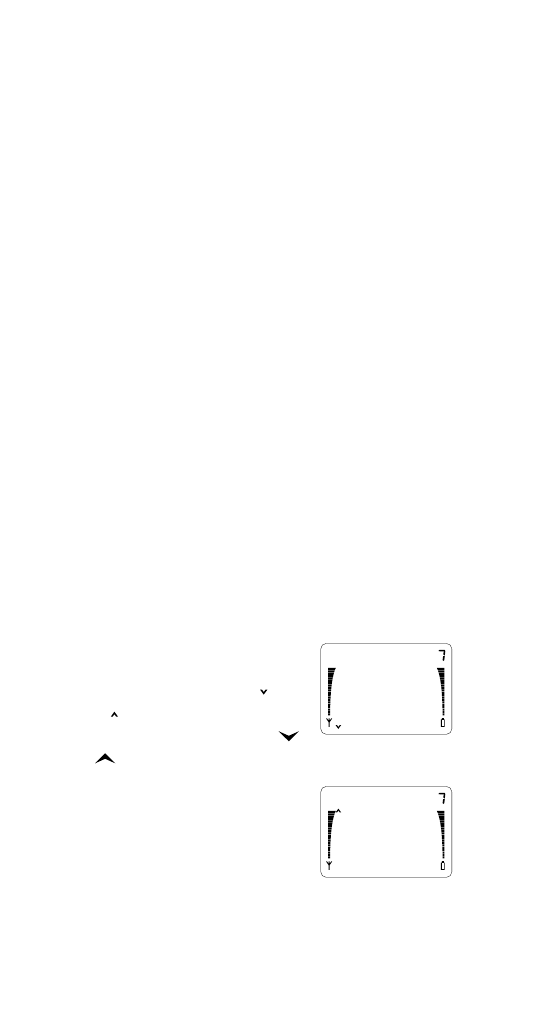
Viewing entries
You can look for an entry by its name or location
number, or you can just scroll through all the
stored names and numbers.
Longer entries may be shown
on two or three screens, as
indicated by the down (
) or
up (
) overflow indicators.
When you see these, press
or
to view the other part of the entry.
With (any part of) the entry
displayed, to make a call to
the number in the entry press
SEND.
JAMIE
WILLIAMS
OFFICE
0123456789
987654321

27
27
27
27
The Phone Book
Searching by name
1 At the Ready screen, press OK.
2 Find name: and
appear. Enter the first
letter(s) of the name, then
press OK.
3 The nearest match in the
Phone Book will be displayed. From here, press
or
to scroll other entries (unless in a call).
Finding an entry by location number
If you know the entry’s location number:
• Enter the one- or two-digit number
(1-75) then press
or
.
For example, to recall the name and number in
location 20, enter 2 0 then press
. Keep
pressing the arrow keys to view other phone
book entries.
Scrolling through the whole Phone Book
• From the Ready screen, press
or
repeatedly.