Call Log (Menu 2)
The phone automatically keeps lists of Dialed
Calls, Received Calls, and Missed Calls.
Note that Received Calls and Missed Calls lists are
available only in networks that support Calling Line
Identification.
About all of these lists
• The same number is not stored twice in each
list; e.g. if someone calls you twice, their
number appears only once in the Received
Calls list. Numbers remain in all of the lists
until you erase them with Menu 2 4.
• To dial any of the numbers in the lists, press
SEND while the number is displayed
• To store a number in a list to the Phone Book,
press OK when the number is displayed.
When SAVE IN LOCATION ‘n’ is displayed,
press OK again.

35
35
35
35
Menu features
Dialed Calls (Menu 2 1)
This list contains the last 15
numbers you called or
attempted to call. Each of the
phone numbers in the list has
a number 0L-14L which is shown in the top right
corner of the display; “L” stands for last dialed.
Received Calls (Menu 2 2)
This list contains the callers’ numbers for the last
15 calls you answered.
Each phone number in the list has a number
0A-14A which is shown in the top right corner of
the display; “A” stands for answered.
Note: This list is available only if the network supports this
feature, and the phone receives the callers’ numbers from
the network. Ask your service provider for more details.
Missed Calls (Menu 2 3)
This list contains the callers’ numbers and names
of the last 15 calls you missed.
Each phone number in the list
has a number 0U-14U which
is shown in the top right cor-
ner of the display; “U” stands
for unanswered.
Note: This list is available only if the network supports
Caller ID features. The phone receives the callers’ numbers
from the network. Ask your service provider for more
details.
Erase All Recent Calls (Menu 2 4)
When you select this menu
item, the phone asks you to
confirm your choice, because
the erase cannot be undone!
This erases the Dialed Calls,
Missed Calls, and Received Calls lists.
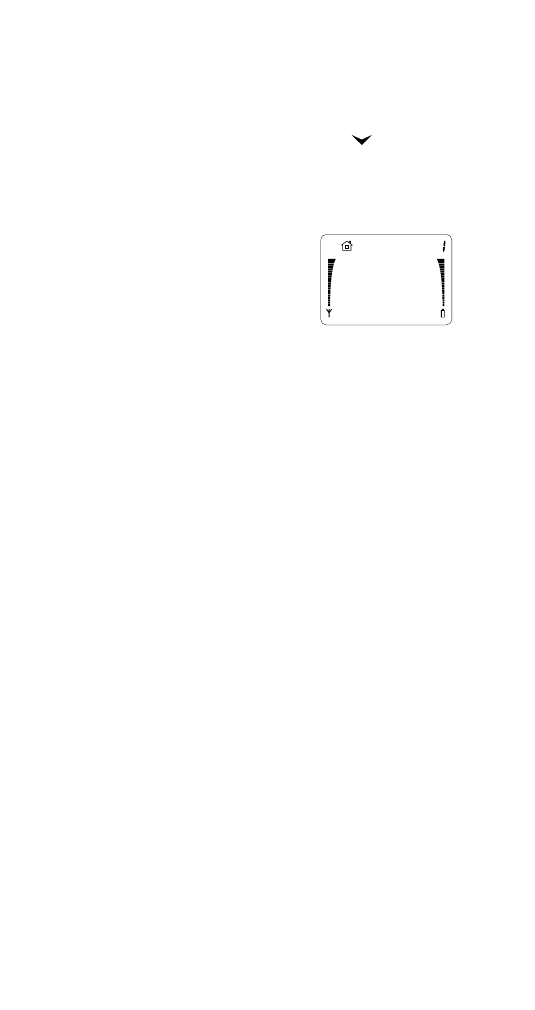
36
36
36
36
Menu features
Press OK to erase, or press CLR to exit without
erasing.
Call Timers (Menu 2 5)
Once you select this menu item, use
to see the
duration of the last call, all calls, and the life
timer; and to reach the option to clear the last
call and all calls timers (life timer cannot be reset).
LAST CALL shows the dura-
tion of the last call in hours,
minutes, and seconds for the
phone number you are using.
If you are in a call, the phone
shows the duration of the call in progress.
ALL CALLS shows the total amount of time
spent on calls since the timer was last reset, for
the phone number you are using.
LIFE TIMER shows the total amount of time you
have spent on calls in hours and minutes. This
number cannot be reset. (You can also select Life
Timer by pressing the # key for about 4 seconds.)
CLEAR TIMERS resets all the timers to zero
(except the Life Timer). Note: CLEAR TIMERS
cannot be undone!
Note: The actual invoice for calls by your cellular service
provider may vary, depending upon network features,
rounding-off for billing, taxes and so on.